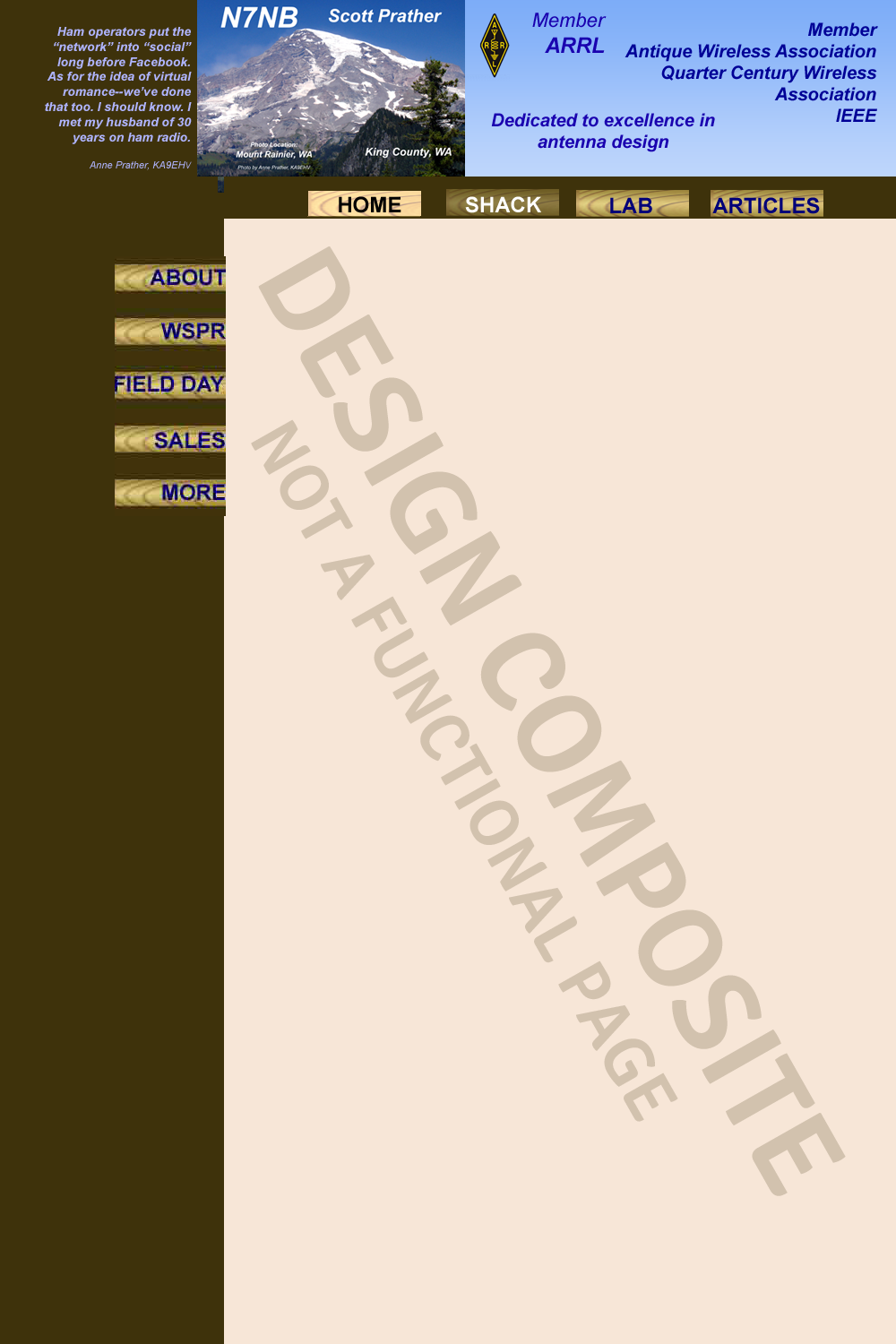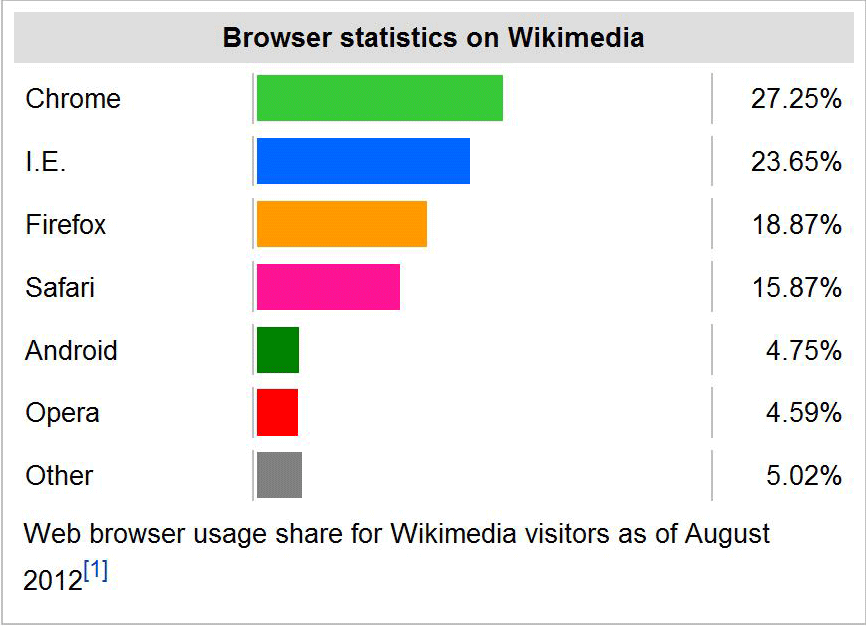The World of a Web Geek
Oh, that's right! I'm supposed to be designing a site for an amateur radio operator! Well, that's what's happening. We're hard at work on great content for n7nb.com. But until that content gets done, we thought you'd like to know what to expect this site to look like—and how the site's components will behave.
One of my gripes as a user is the lack of link state styles. In the final n7nb.com site, when you hover over an item in the main navigation bars, it will look like the shack link does above. And the lighter color of the home link lets you know that this is the design composite for the home page.
And how ought we to display data? If you were reading an article in a technical journal, you'd probably flip back and forth between the text and the figures. On the Web, we accomplish this “flipping” by using overlays whose state the user controls.
In the column at the right, you'll see a graph about browser user share, something very relevant to Web development geeks. When you click on the graph thumbnail, it takes you to a larger overlay, just as it will in the final site.
In these composites, we've used absolute positioning and the z-index to make the large image sit on top of this area, and to make this area sit on top of the background design composite. In the real site, we'll use a neat bit of code called ZoomImage to animate this transition and keep the data display in the same page.